Singapore
Log in to the Upbit PC web and navigate to [My Profile > Open API > Allowlist Address Register]
Exchange
To withdraw to an exchange wallet address, the address must be pre-registered on your Approved Withdrawal Address List.
- Select the exchange you wish to withdraw to and enter the asset address issued by that exchange.
- Choose the network, select the digital asset, and then click the Register button.
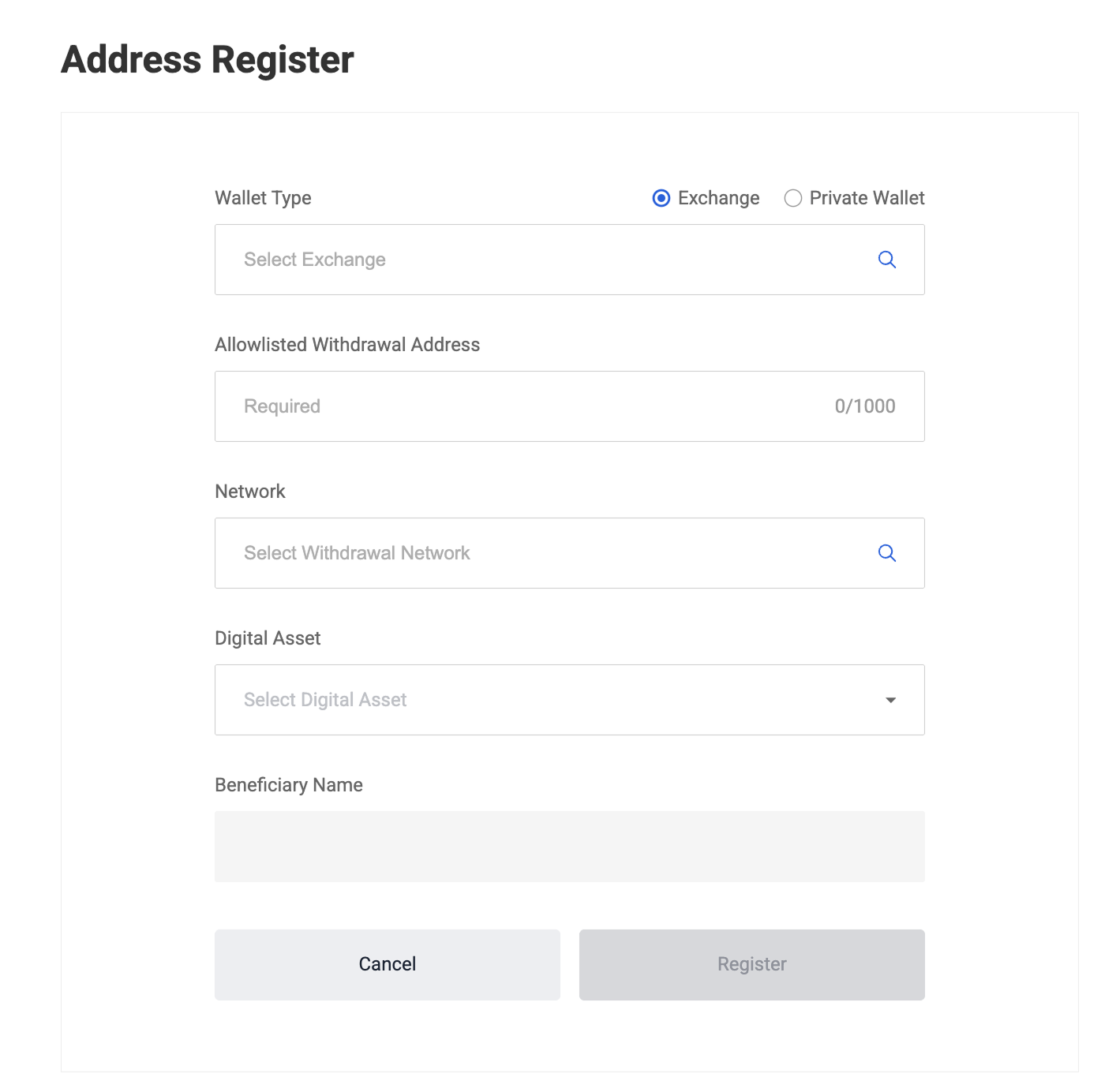
- On the Waiting for Authentication screen, click the Authenticate button.
- Enter your Fund Password and Authentication Code, then click Submit.
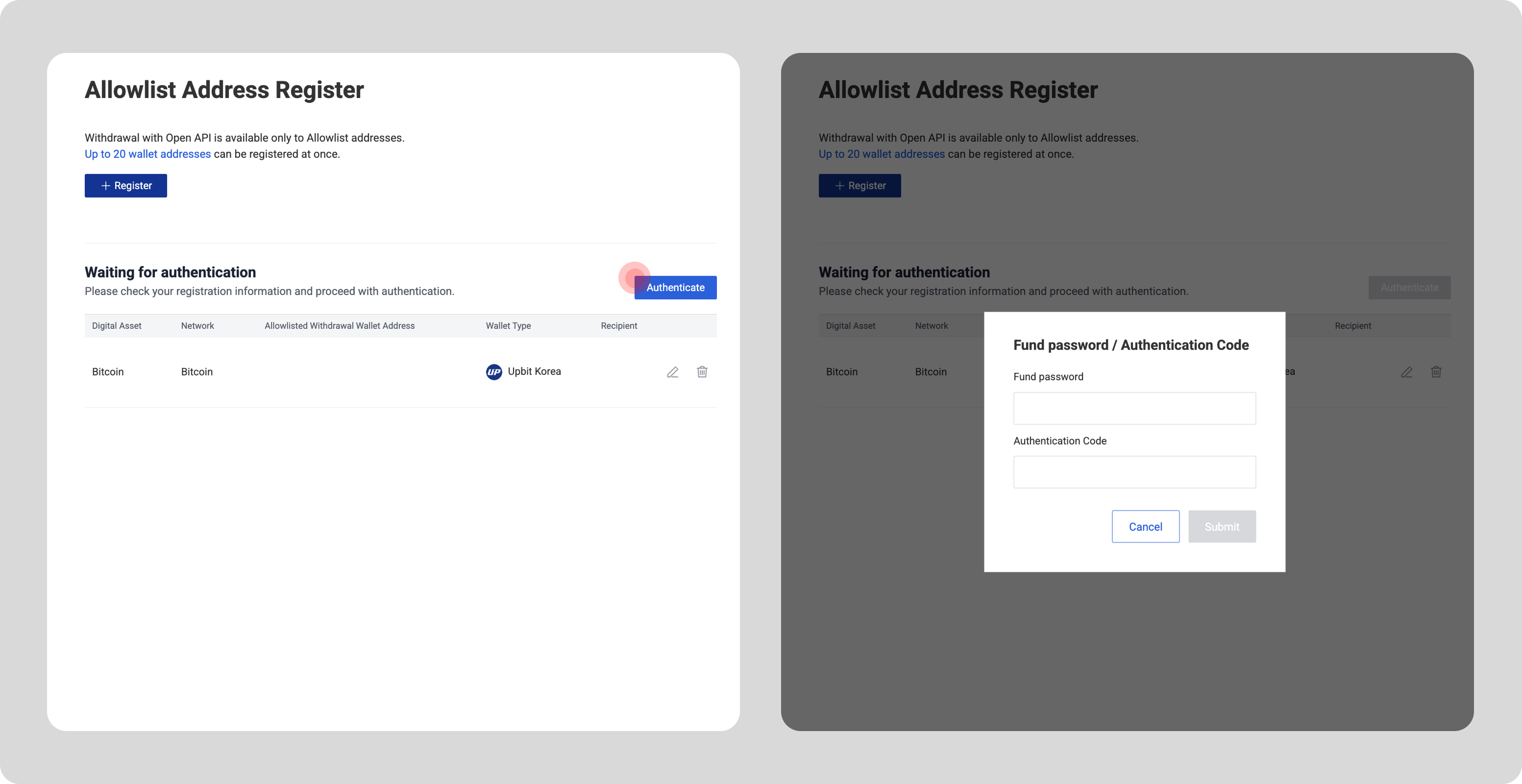
- If the address is correct and not already registered, the registration will be completed successfully.
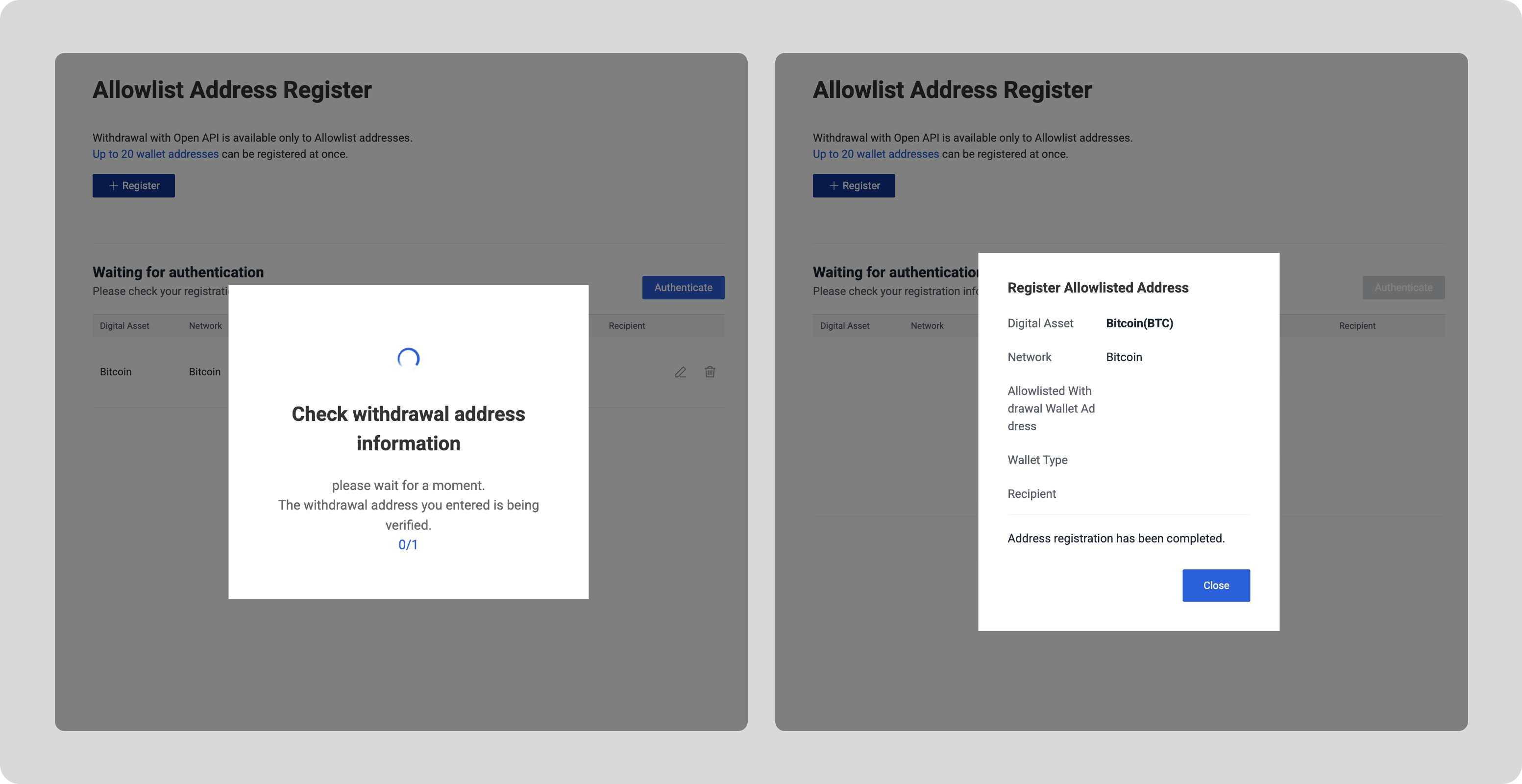
- If the registration fails, please check the reason for the failure.
Private Wallet
A personal wallet must be added in advance under Security > Private Wallet Management] before it can be registered.
- Select the personal wallet to which you want to withdraw the digital asset.
- Choose the network and then select the asset you wish to withdraw.
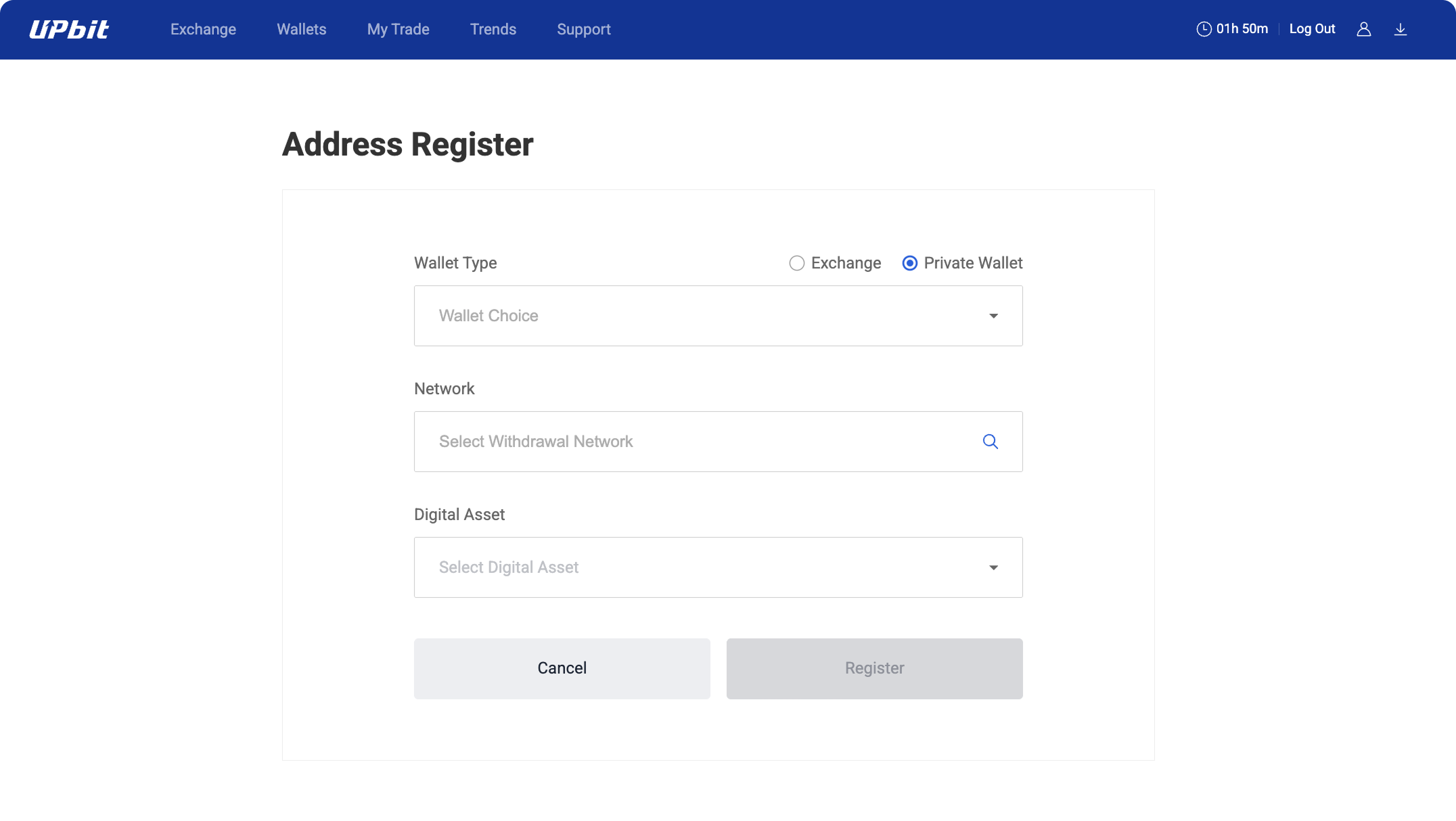
- On the Waiting for Authentication screen, click the Authenticate button.
- Enter your Fund Password and Authentication Code, then click Submit.
Updated 4 months ago
